I have had a number of conversations with people about ways that I use my GPS watch to support my training. This post is about common features that I use which others may not be aware of. It may also be the case that I use a feature in an unexpected way. I'm sure that there are lots of people out there who know a lot more about using these watches than I do, and I'd love to hear from you about your tips and tricks. In the meantime, I want to share some of what I have figured out and how I use it in my training.
Apologies for this, but these posts will be on the long side, and quite technical.
An Important Weakness
To start with, I would like to discuss something at which GPS is very poor: keeping track of your position when working in a small space. How small is small? Well, it turns out that something as small as a standard running track is too small. I went through a longish period of denial during some track workouts, trying to justify the discrepancy between what my watch was measuring as 1 kilometer, and what was clearly marked as 2.5 laps on the track. Eventually I did some research and located a number of articles, such as this, which explain that GPS watches have problems acquiring accurate positional data on a track. This also means that if you are relying on the watch to tell you how fast you are on the track, it is probably misleading you. To illustrate how extreme the positional tracking problems can be I am going to show you a GPS track from one of my workouts. As you can see this looks a lot like a ball of yarn after the cat has played with it. Rather curious as this workout was a session in which all I was doing was single-leg step-ups. During the entirety of this workout I was simply stepping on and off a park bench. I doubt that I ever strayed outside of a one meter radius from where I started. Until I had looked at this track I had been thinking that the distance travelled during each segment of the workout was actually telling me something about how hard I was working. In fact it was purely a reflection of how poorly GPS handles this situation.
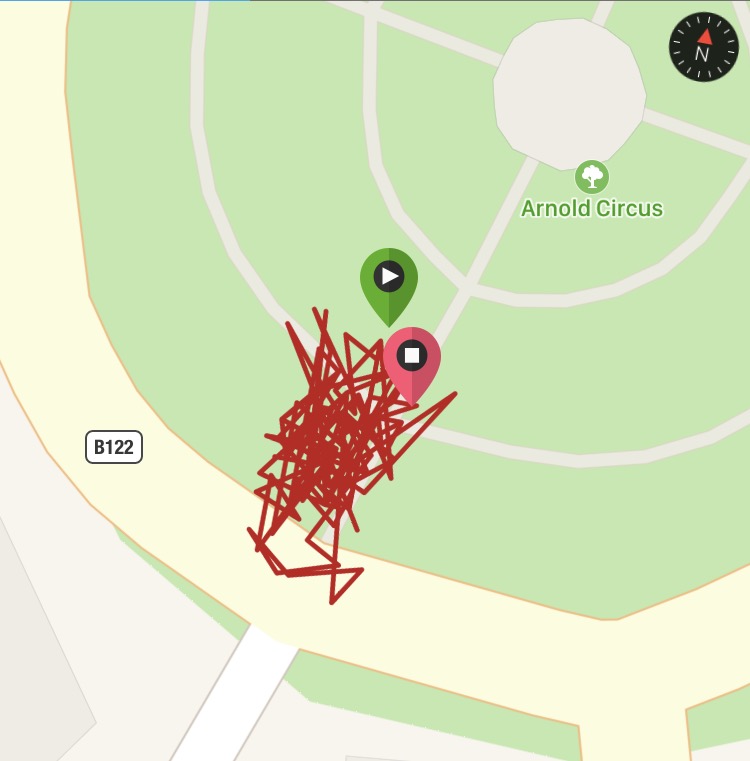
An unfortunate result of this weakness in the GPS capability is that one of the most useful features of the watch, the ability to program in one's workouts, is of limited use for track sessions.
Pre-Programmed Workouts
Most of us, at some point in our training, have structured workouts which require keeping track of some combination of times, distances, and repeats. Here is an example of a workout from my coach:
Warmup: Run 15min at extended endurance pace. Run four repeats of a 30 second acceleration followed by a 30 second recovery jog.
Main Session: Run 1.2km at threshold pace. Run two minutes jogging. Run two repeats of 800 meters at V02 max pace with a two minute recovery jog. Run three repeats of 600 meters at V02 max pace with a one minute recover jog. Run two repeats of 400 meters at anaerobic pace with a 45 second recovery jog. Run 200 meters all out.
Cool Down: Finish off with an easy five minute run
That's a lot to try to remember while you are in the midst of a hard workout. Also, sticking to the prescribed rest periods takes more willpower than I personally possess. The solution? Put the watch in charge. I believe that it is fairly standard on GPS watches designed for running that there is some way to create custom workouts. For Garmins this is done on the Garmin Connect website. I presume that other brands have a comparable facility. My watch also has an Intervals feature in which I can program simple workouts directly on the watch. In general, the tool for building a workout lets you specify each step individually, and allows you to insert commands to repeat any set of steps. Here's what the above workout looks like in the Garmin builder:
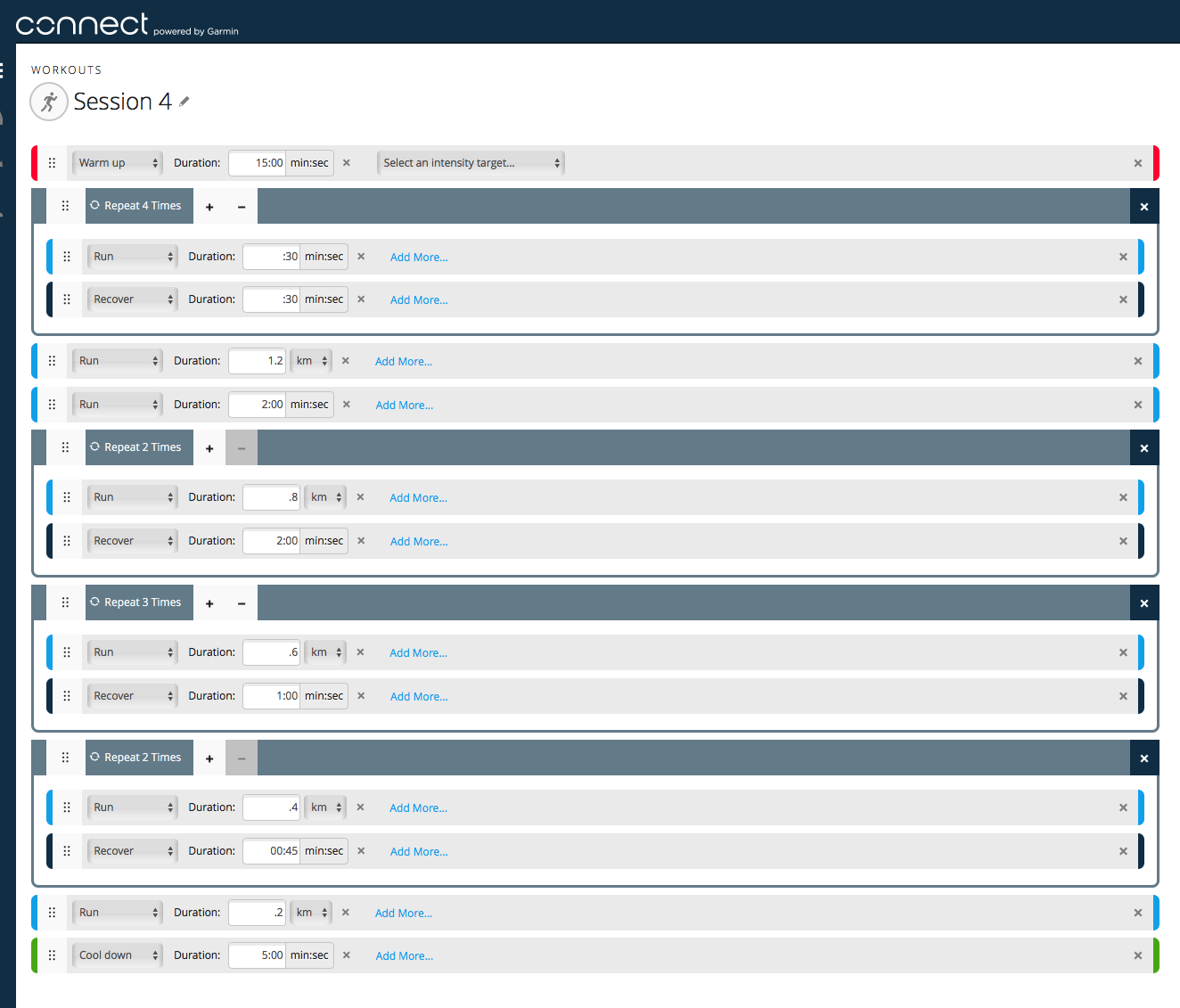
That only took a few minutes to create, and once it is on my watch I can just pick it off a list of workouts and it will control my watch. During each piece of the workout the watch can display how much is left in the section. It will count down either time, distance or calories. You can also say that a section lasts when you hit a target heart rate (either pushing you heart rate up to a level, or allowing it to fall down to a level), or when you hit the lap button on the watch. If you were to click on the 'Add More...' for any step you can set a target for pace, speed, cadence, or heart rate. The watch can then be programmed to let you know when you are above the target, below it, both, or neither. I usually don't use the targets as I find the extra alarm beeps distracting, but can see scenarios in which they would be very useful.
In practice, one of the great things about these programmed workouts is that I don't have to worry about how much further to go, or how many more minutes before I change pace. I can focus on technique, mental calm, managing pain, etc. and let the watch tell me when to progress to the next step. Also, when it starts each new step it displays what you are supposed to do. So if you lose track of where you are in the workout this will remind you. Since I am not using the intensity goal alarms I still have to remember how hard to push each sprint, but that is really all I need to remember. I have thus reduced this entire workout into my remembering: threshold, vo2, vo2, anaerobic, all out. And that's assuming that I am actually capable of distinguishing between those last three paces.
The astute above you will have already seen the problem with this workout. Clearly a workout like this, where I am sprinting intervals, is a natural for a track session. But we already established that asking the watch to properly measure distance on a track won't work that well. So we have two choices. One choice is to find someplace with a straight stretch long enough that you can run 600-800 meters in a straight line. This choice often leads to my doing these workouts along the northern Thames Embankment here in London. Not ideal as it is pavement, not flat, and right next to a busy road. the south bank is a bit further from the road, but tends to have a lot more people on it. I can also go up to Victoria Park, which has the benefit of having some very large grassy patches as well as long stretches of coninuous pavement without a road crossing. The benefit of finding a long straight stretch to run is that you can then ask the watch to measure distance. The other option is to remove the distances from the workout, and switching all of those segments to 'run until lap button pressed.' This means that you have to remember the distance for each leg as well as the intensity. On the plus side using the track markers to measure the intervals is the most accurate measurement you will get.
Heart Rate
I believe that this is one of the most misunderstood aspects of training. I certainly know that I was clueless about it when I got my first watch with a heart rate monitor. First I went online and found the various formulas to calculate max heart rate (all along the lines of 220 - your age). Then I started wearing the monitor and looking at the data which was quite puzzling as I seemed to be exceeding my max heart rate. What does that even mean? Am I harming myself? These were the questions that initially led to my working with my coach. It all started with a phone conversation and her telling me that I needed to come into her gym for a stress test to determine what my max heart rate was. As well as my heart rate zones, something which I had noticed on the watch but really didn't understand. In my case the measured max heart rate was close to twenty beats per minute higher than the calculated rate. It turns out that all of those formulas are very rough approximations that work out some sort of average with no consideration of how fit one is. More importantly, these formulas are based on a bell curve, which means that they are weighted towards the average person. The closer you get to extremes of being fit or unfit the less acccurate these simple formulas.
The heart rate zones turn out to be one of the most important components of training and becoming a better runner. Which isn't to say that you can't gain the same knowledge without using heart rate data, but it can be incredibly helpful. My training breaks down into basically four different types of run, with some variations. These types are: recovery, long run, tempo run, speed interval. Within tempo run there are gradations related to pace appropriate to specific distances (5k, 10k, half-marathon, marathon). Within speed interval there are gradations of intensity level as I mentioned above, ranging from threshold to all out. The trick is that you ideally want to be able to calibrate for yourself how each of these difference paces feels. You also want to ensure that you are working at the right intensity level for a specific workout. This is where the old adage about most runners running their long runs too fast and their speed intervals too slow comes in.
The slowest runs, the recovery run, are intended primarily to loosen up muscles and to increase blood flow to aid recovery. These runs shouldn't involve either cardio work, or adding to the muscle damage from which you are trying to recover. The best way to ensure these goals is to make sure that you keep your heart rate in your lowest zone. For me this zone is up to 84% of max heart rate. These runs can feel very slow and too easy. Learning to trust what feels like recovery pace can really help the rest of your training. Anyone using the Maffetone method will be spending a lot of time running in this zone.
I should note that the specifics of how my heart rate zones are structured, as well as how those zones are used in constructing a training plan, are highly personalized. A big part of my coach's job is determining the proper mix of intensities that should go into my training for a day, week, month, etc. These decisions are based on her knowledge of not just the science, but of the specifics of where I am in a training cycle, how my body will respond to different types of workout, etc. My training plans are very much tailored to me. I offer the percentages here just as a reference point and do not suggest that others would benefit from using zones or training that mimics mine.
Long runs are meant to be a bit harder than recovery runs, but not a lot harder. This is one of those almost magical, and quite counter-intuitive, aspects of a proper training regimen. Somehow if you do your long runs easy to accustom your body to moving for long periods of time, and do your speed work hard getting your body used to running fast, this becomes an ability to run long periods of time at a speed above your long run pace. The purpose of the long run is not to practice running race pace for long periods of time. The purpose is to accustom you to working moderately for a long time. The trick for long runs is to get yourself away from worrying that your race time will be too slow at the pace you currently running, and embrace the idea that the challenge is running comfortably for hours. For me this means running at around 85% of max heart rate. This is actually a very thin band to run in. A couple of beats per minute slower and I drop into recovery zone. A couple of beats per minute faster and I am crossing into race zone. The benefit of this zone being so thin is that it really encourages smoothness and consistency over one's long runs, which is exactly what you want to be cultivating.
Then you have your tempo runs, which are pushing up into that 87-92% zone where you would want to be for a half-marathon, 10k, and 5k. Marathons, for me, right now at least, are on the cusp around 85-87% effort.
Finally you move into the world of speed intervals. These generally vary from hard to 'oh my god I am going to die.' These workouts are meant to stress several of your body's systems: the system that clears lactic acid out of your muscles; the system that delivers fuel to your muscles; and the cardiovascular system. The challenge with speed work is that it hurts. The good news is that speed session tend to be relatively short, and they tend to translate into a faster race pace fairly quickly.
When I am working with a heart rate monitor I often have the watch set up to show me the current heart rate. The goal is to be able to run within a zone purely by feel, but I find that I periodically need a refresher in what each zone feels like. I also will carry this approach into a race, especially a marathon. Rather than letting the watch distract me with pace and elapsed time, I have it just showing me heart rate information. This way I can tell at a glance whether my effort is at the correct level, or whether I need to push harder or back off a bit. It is reassuring when the race starts to feel hard to see that this is a result of my having pushed my heart rate too high.
Intervals
I mentioned these above as a special subset of programming workouts. Intervals are something that you can set up directly on the watch, but only for very simple workouts. All you can put in for intervals is the rule for one type of work, one type of recovery, and optional warm-up and cool-down. Sometimes my workouts are structured along the lines of "N minutes at tempo pace, M minutes at extended endurance pace, repeat 3 times." This is a natural fit for intervals. The tempo portion is the interval, the extended endurance is the recovery. Similarly, if you are running 800 meter repeats with a 40 second rest, that is easy to program into the watch (with the caveat above about using the watch to measure the 800 meters if you are on a track). Running a ladder or pyramid would require programming a workout instead.
Navigation
This is a feature that I have only started using very recently. I'm preparing for a race which will be on an unmarked course. The organizers will provide a written description of the course as well as a file containing the GPS data for the course. I was contemplating bringing a handheld GPS with me, and then realised that I had the option of downloading the course onto my watch. The process of getting a file onto your watch will vary based on the type of watch you won. The good news is that there are probably instructions for your watch somewhere on the internet. If you also have a Garmin Fenix 3, instructions are here.
If you use a Garmin (and I presume this is true for other watches as well), there is a way to convert a run that you have done in the past into a 'course' which will allow you to use that past route for navigation. For Garmins you can look at a track using the Garmin Connect website, for example here is one of my tracks. If you are logged in to Garmin you should see a gear icon near the top right of the page. If you click on this gear there is a dropdown menu which includes a choice for 'Save as Course.' Selecting that option brings you to a screen where you can name the course, select some options, and save to your account. You can then download the course to your watch.
However you got the course onto the watch, you can now use it to navigate. You can either start a run and then go to pick a course (this is recommended if you are running a race with laps and you will need to restart the navigation after each lap), or you can pick a course and then start a run. I'm not going to go into the details of how to do either of these unless I hear that people have a need for such information. Once you are in navigation mode you have all of the usual display pages for your run, as well as having a map page which shows you where you are, which direction you are headed, and the shape of the course ahead. The watch will also notify you about upcoming turns, as well as sounding an alert if you stray off-course (and again when you are back on course).
I won't say that the navigation is a perfect solution as there are some definite drawbacks. First off, the battery definitely seems to drain faster in navigation mode. Secondly, it can take several minutes to load a course to the point where the watch is ready to navigate. Even if you pause a run using 'Resume Later' the watch will need this chunk of time to reload the map when you resume. Otherwise, the navigation seems to work well. It is definitely reassuring to be able to see that one has not wandered off course, and to know that the watch will complain if you start to go wrong.
Next time I will talk a bit about the data your watch can gather for you while you are running and show a couple of examples of how this data can be useful in analyzing performance.
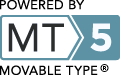
Leave a comment